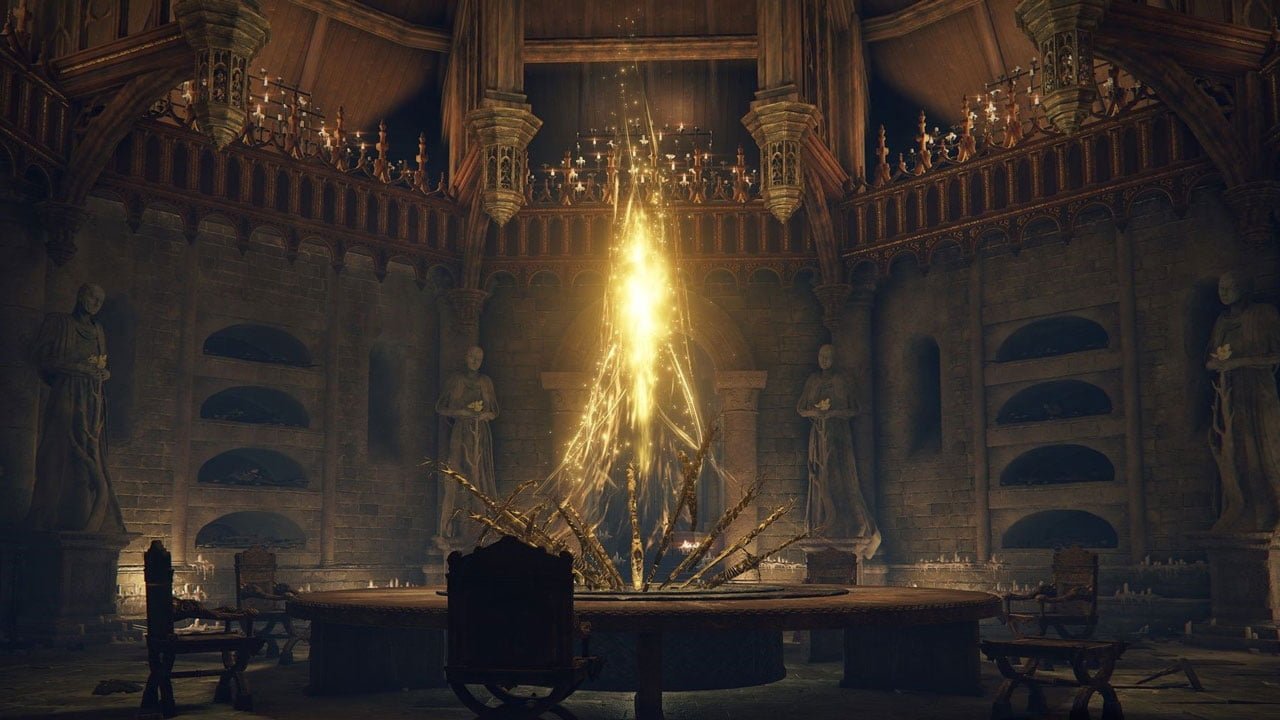Elden Ring, one of the most anticipated games of 2022 is arriving today. And here in this guide we will see how to fix Elden Ring Errors – crash, controller not working, low FPS, black screen and more. We have provided the system requirements details that we know so far. In case of any issues, please make sure your PC matches the minimum specs.
Elden Ring System Requirements
Elden Ring Minimum System Requirements
OS: Win 10
Processor: INTEL CORE I5-8400 or AMD RYZEN 3 3300X
RAM: 12 GB
Graphics: NVIDIA GEFORCE GTX 1060 3 GB or AMD RADEON RX 580 4 GB
DirectX: DirectX 12
Storage: 60 GB free storage space
Sound Card: Windows Compatible Audio Device
Elden Ring Recommended System Requirements
OS: Win 10/11
Processor: INTEL CORE I7-8700K or AMD RYZEN 5 3600X
RAM: 16 GB
Graphics: NVIDIA GEFORCE GTX 1070 8 GB or AMD RADEON RX VEGA 56 8 GB
DirectX: DirectX 12
Storage: 60 GB free space
Sound Card: Windows Compatible Audio Device
How to Fix Elden Ring Errors – Crash, Controller Not Working, Low FPS, Black Screen and more
This guide is in progress