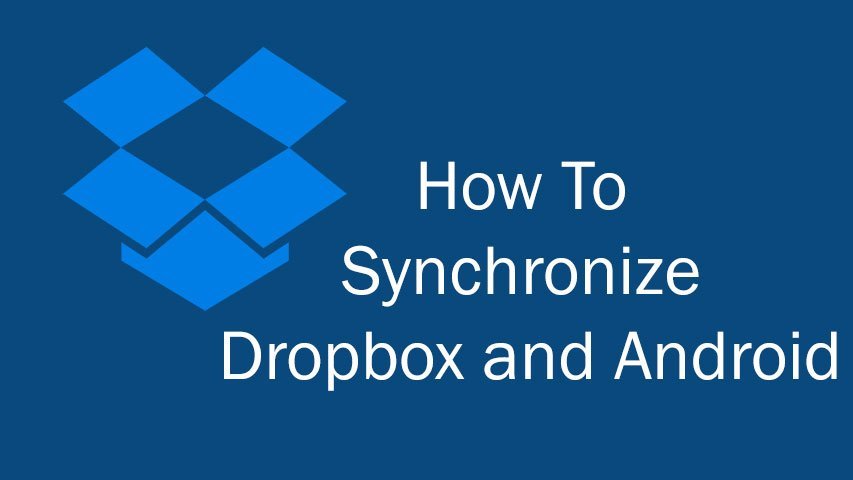It would be great to use the file-hosting service Dropbox on your Android device. It will allow you to utilize the cloud service to save your device’s memory space and enjoy the benefit of the Cloud services.
How To Synchronize Dropbox and Android
- Download and install the Dropbox for Android application
- Once installed, go to your phone Settings
- Tap on Cloud
- Click on Add Dropbox account
- Input your Dropbox account information
- Then authorize the device to access your Dropbox folder
- After registering, you can select which type of files (photos, videos, or documents) you would like to sync with your device
- Open the gallery once the configuration is done
- A Dropbox folder will be listed among your albums. It will have the photos you have stored to your Cloud
Important Notes:
- If you are connected to the net or WiFi, then every photo that will be taken henceforth will be automatically save to your Dropbox.
- The photos you see in the Dropbox folder cannot be deleted from your device. You need to delete the photos by logging into your Dropbox account and remove them.