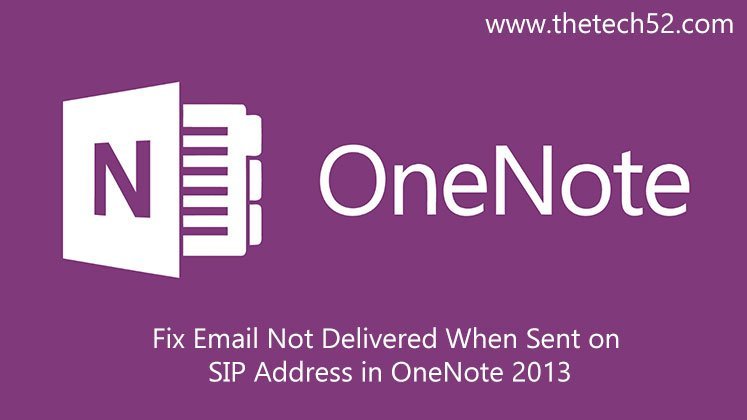Here we will guide you to fix email not delivered when sent on SIP address in OneNote 2013 issue. OneNote 2013 users can get issues while sending mails containing meeting information. This issue generally occurs when the mail is sent to a SIP address. So when you are trying to send mail with meeting invite using the Email page function or Share with Meeting feature, the issue occurs.
Fix Email Not Delivered When Sent on SIP Address in OneNote 2013
- Download the Office 2013 KB3055001 update if it is not already installed.
- Close Microsoft Office applications which are open
- Press Windows key + R
- Type regedit in the Run dialog box opens
- Press Enter
- Registry Editor windows will open
- Search for the: HKEY_CURRENT_USER\Software\Microsoft\Office\OneNote\AddIns
path - Open Edit menu
- Now select New
- Select DWORD
- Type MeetingEmailSmtpOverride
- Press Enter
- In the details pane, click on MeetingEmailSmtpOverride
- Click Modify
- Enter any non-zero value ( for example 1)
- Click OK
That will fix email not delivered when sent on SIP address in OneNote 2013. After the settings done in the steps give, Outlook-OneNote integration will ignore all SIP addresses and will use SMTP settings instead. Check out how to fix Netflix not working on Xbox One.