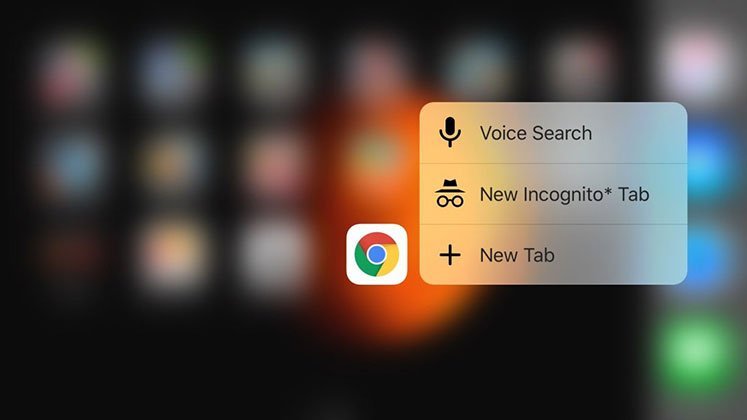Google launches Chrome beta for iOS. This version comes with 3D Touch support for the browser’s mobile version. This will allow you to hard-press on the Chrome home screen icon and launch new tabs or voice search. The beta version can be experienced by downloading and registering TestFlight from the App Store. TestFlight is a developer tool which helps in testing apps without going through the App Store. Then you need to go to Google’s Chrome beta download website and tap the “download Chrome beta” button. It will be followed by a confirmation email and a notification from TestFlight notifying that the app is ready to download. Then you can download and start using Chrome beta.
As Google opened developer channels for testing out iOS, Apple this week increased the limit on TestFlight users for testing from 1,000 to 2,000 and also doubled the testing period from 30 to 60 days.