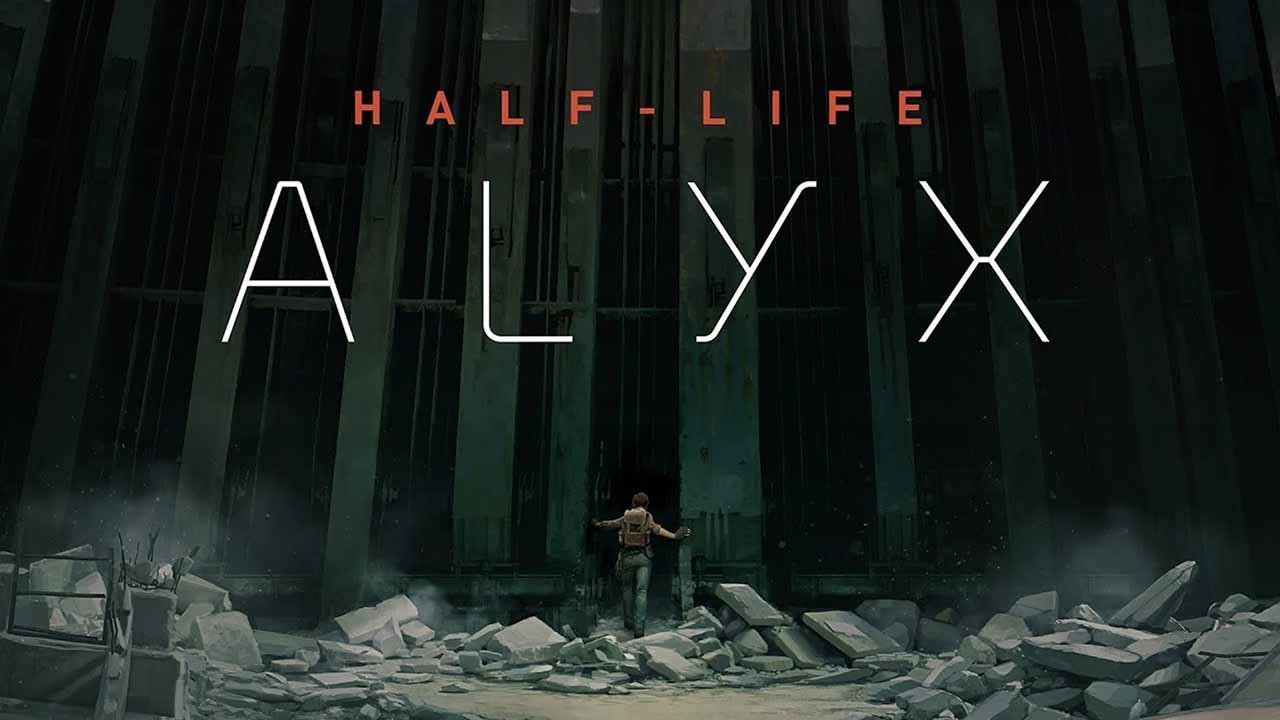Half-Life Alyx is a Virtual Reality first person shooter game from Valve. It can be played using most of the available VR headsets which are compatible with PC. The game released in March 2020. Here we put to together all the common issues. You to quickly find out how to fix Half-Life Alyx errors – crash, launching issue, error 105, 110, and other error that you may come across while playing. Valve Corporation used the Source 2 engine to develop it. Half Life Alyz is set between 1998 Half-Life and 2004 Half-Life 2.
Half-Life Alyx System Requirements
Minimum System Requirements
- Operating System: Windows 10, 64-bit
- Memory: 12 GB RAM
- Processor: Core i5-7500 / Ryzen 5 1600
- Graphics: GTX 1060 / RX 580 – 6GB VRAM
How to Fix Half-Life Alyx Errors-Crash, Not Launching, 105, 110 and more
Half-Life Alyx Error 105 Fix
You may come across Error 105 while playing in Steam VR. This error solves when you close the Steam client, reboot the system and then launch the client.
Half-Life Alyx Error 110 Fix
110 Error or Half-Life Alyx SteamVR Initialization Failed Error Fix comes up while game launch, the complete error is ‘SteanVR failed initialation with error code VRintError_Init_PathRegistryNotFound: Installation path could not be located (110)‘. One of the solutions that works for some players is to go this location: C:/Users/.
The look for two folder, 1 with your username and another with a not usual username. Look for a AppData folder in these two locations and navigate to the path mentioned below. (If you are not able to see the AppData folder, turn on to view ‘Hidden Files’ in the View menu.)
Then copy the content of C:/Users/yourUsername/AppData/Local/openvr to C:/Users/unusual_username/AppData/Local/openvr. This should stop the error from occurring.
Half-Life Alyx Crashing Fix
First update the drivers and reboot the system. Also make sure to verify game cache integrity.
Half-Life Alyx Not Launching Fix
Here are few things you can do to fix the launch issue. Run the app as administrator. Disable the firewall and anitvirus and play, though you may want to enable then before using the internet.
Verify the integrity of the game cache.
How to Verify Integrity of Game Cache in Steam VR
Close SteamVR and SpringboardVR. Now launch Steam.
In the Library tab, look for SteamVR. Right-click on it and select Properties.
Now in the Properties, select Local Files tab and select Verify Integrity of Tool Files.
The process will run to verify the game cache.
That’s all from Half-Life Alyx error and fixes guide.