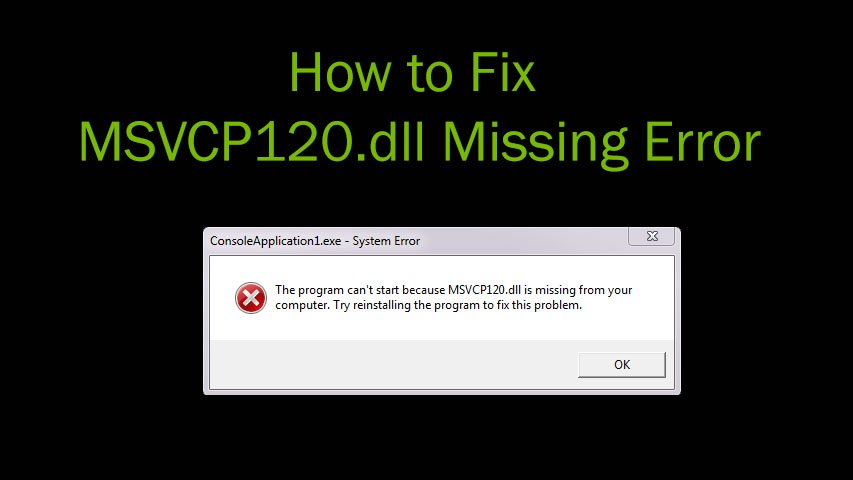If you are searching how to fix MSVCP120.dll Missing Error, you are at the right place. You may get the MSVCP120.dll Missing Error for some games or applications which require the dll file to function properly. The error may be appearing because a newer version of the game or application has been installed after uninstalling a previous version. It may also occur if the file gets corrupted by some malware.
You may get errors related to the MSVCP120.dll file as:
msvcp120.dll Not FoundThe file msvcp120.dll is missingFile msvcp120.dll not foundThe program can't start because MSVCP120.dll is missing from your computer. Try reinstalling the program to fix this problem.
How to Fix MSVCP120.dll Missing Error
There are two options to solve the issue. If the first option does not work, they you may try for the second option which will definitely resolve it. But let’s first see the easier first option.
Option 1
- Download the MSVCP120.dll [ Download 32bit dll-file for 32bit OS, and 64bit dll-file for 64bit OS]
- Copy the file
- Go to the installation folder of the game or application for which you were getting the error
- Paste the dll file here in this installation folder
Option 2
If the above option does not work, then here is the other option.
- Re-install the Microsoft visual C++ Redistributable package from Microsoft’s site.
- Again install as per your OS i.e x86 for 32bit Windows and x64 for 64bit Windows
That should resolve the issue.