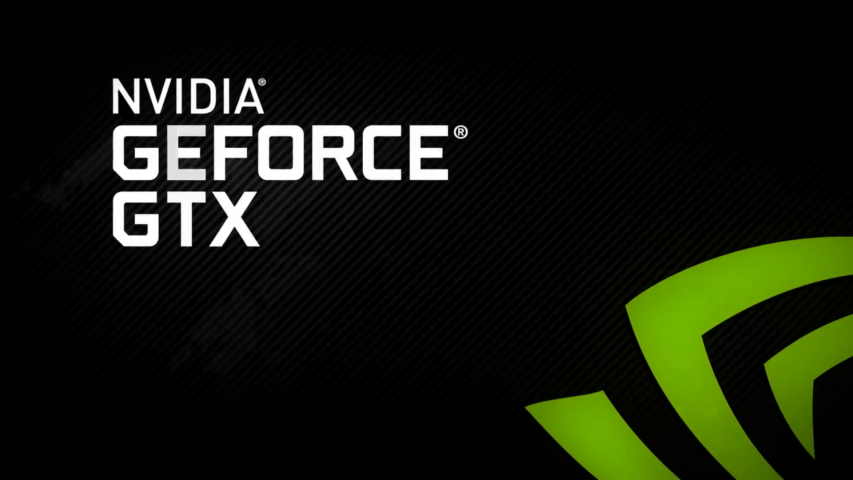The GeForce 378.49 WHQL have been released which adds support for Capcom’s latest title, Resident Evil 7 and a couple of other games. According to the update log, it provides optimal experience for Resident Evil 7 Biohazard, Conan Exiles early access, and the For Honor closed beta.
It also adds support for two new mobile GPUs – GeForce GTX 1050 notebook and GeForce GTX 1050 Ti notebook.
Among other updates, the Game Ready Drivers also add/update SLI profiles of Battlefield 1, Watch Dogs 2 and a list of other titles.
You can find the complete change log below.
Game Ready
Provides the optimal gaming experience for Resident Evil 7 Biohazard, Conan Exiles early access, and the For Honor closed beta.
New Features
Added support for the following products:
- GeForce GTX 1050 notebook
- GeForce GTX 1050 Ti notebook
Added or updated the following SLI profiles:
- Battlefield 1
- Deus Ex: Breach Standalone – added DirectX 11 profile
- Diablo III – added DirectX 11 profile
- Dreadnought(2016) – added DirectX 11 profile
- LEGO: Minifigures Online – added SLI-Single profile
- Sid Meier’s Civilization VI
- Shooter Game (HDR) – added DirectX 11 profile
- Sniper Elite 4 – added DirectX 11 profile
- Space Hulk: DeathWing – added SLI-Single profile
- Tom Clancy’s Ghost Recon: Wildlands
- Watch Dogs 2
Added or updated the following 3DV profiles:
- Resident Evil 7 – not recommended
- Conan Exiles – not recommended
3D Compatibility Mode Profiles
These games must be run in DirectX 10/11 mode to see improvements and are not compatible with 3D Vision Surround mode. See “3D Compatibility Mode” on page 5 for more information.
Added or updated the following compatibility mode profiles:
- Watch Dogs 2 – excellent
Windows 10 Fixed Issues
- [GeForce TITAN X][Just Cause 3] Random flashes occur in the game. [1846802]
- [GeForce GTX 1080][Wargames: Red Dragon]: The system reboots after switching to full-screen mode while playing the game. [1838863]
- [GeForce GTX1080]: Random TDR/black screens occur when running GPU-intensive Direct X applications after updating to Windows 10 Anniversary Update. [1811614]
- [GeForce GTX 1070][Alienware Graphics Amplifier] The graphics card is not detected upon installing the driver. [200236450]
- [GeForce GTX 1070][Battlefield 1] Rain puddles appear dark. [1853262]
- [GeForce GTX 1060] A superfluous audio end point entry appears in the Windows Sound Devices panel after resuming from hibernate mode. [200253633]
- Assassins Creed – Syndicate shows intermittent flickering black or white patches on game character faces. [200211264]
- [SLI][Battlefield 1]: Texture flickering occurs in the game with SLI enabled. [200252872]
- [Hitman pro][DirectX 12] Flickering corruption appears in the game if the multi-GPU option is enabled from the in-game settings. [200252498]
- [Folding @ Home] Work unit errors occur. [200262613/1831430]
- [Diablo 3 DirectX 11] SLI profile needed. [1859126]
Windows 10 Issues
- [Surround][DirectX 11 apps] Only red and blue colors are visible when playing videos at resolutions >= 1080P on one surround monitor.[200273552]
- [GM204, Tom Clancy’s The Division Survival DLC] Game crashes pointing to ntdll.dll when changed to full-screen and to windowed full-screen. [200252894]
- [GM204, ShadowPlay] For Honor silently crashes if intro video is skipped and instant replay is on. [200247313]
- [SLI] [GeForce GTX 970M] Level loading hangs in Gears of War 4. [1826307]
- [367.77, WDDM 2.1] Driver install/overinstall requires reboot. [1757931]
- [SLI, GP104] Installer prompts for reboot during express overinstall of 372.69 driver on 372.54. [200231806]
- [GM204] Quantum Break window either remains blank or freezes in game scene in windowed mode. [1804910]
- Surround Display icon disappears after rotate mode set to portrait. [200201040]
- [SLI] Street Fighter V performance drop (pause and play) observed when the game is played at 4K resolution with SLI enabled. [200172046]
- [Luxmark 3.0] Display driver stopped responding while running benchmark LuxBall HDR (Simple Bechmark:217K triangles). [200153736]
- [347.09, GM204] Blank screen observed on an ASUS Tiled display when system resumes from shutdown or hibernation with Fast boot option enabled from BIOS. [1591053]
Windows 8.1/Windows 8 Issues
- [3DVision] While a stereoscopic 3D video with stereoscopic 3D enabled is played, the monitor refresh rate switches to 60 Hz after changing the resolution using the Windows control panel. [1314811]
- [Video, Notebook] The NVIDIA Control Panel video color settings have no effect on YouTube flash video playback within Internet Explorer 10. [999485]
Windows 7 Issues
- [GeForce GTX 1080] Battlefield 1 hangs when campaign loaded with Fast Sync enabled from the NVIDIA Control Panel. [200254350]
- [SLI] Street Fighter V performance drop (pause and play) observed when the game is played at 4K resolution with SLI enabled. [200172046]
- [3DVision] While a stereoscopic 3D video with stereoscopic 3D enabled is played, the monitor refresh rate switches to 60 Hz after changing the resolution using the Windows control panel. [1314811]
GeForce 10 Series
NVIDIA TITAN X (Pascal), GeForce GTX 1080, GeForce GTX 1070, GeForce GTX 1060, GeForce GTX 1050 Ti, GeForce GTX 1050
GeForce 900 Series
GeForce GTX TITAN X, GeForce GTX 980 Ti, GeForce GTX 980, GeForce GTX 970, GeForce GTX 960, GeForce GTX 950
GeForce 700 Series
GeForce GTX TITAN Z, GeForce GTX TITAN Black, GeForce GTX TITAN, GeForce GTX 780 Ti, GeForce GTX 780, GeForce GTX 770, GeForce GTX 760, GeForce GTX 760 Ti (OEM), GeForce GTX 750 Ti, GeForce GTX 750, GeForce GTX 745, GeForce GT 740, GeForce GT 730, GeForce GT 720, GeForce GT 710, GeForce GT 705
GeForce 600 Series
GeForce GTX 690, GeForce GTX 680, GeForce GTX 670, GeForce GTX 660 Ti, GeForce GTX 660, GeForce GTX 650 Ti BOOST, GeForce GTX 650 Ti, GeForce GTX 650, GeForce GTX 645, GeForce GT 645, GeForce GT 640, GeForce GT 635, GeForce GT 630, GeForce GT 620, GeForce GT 610, GeForce 605
GeForce 500 Series
GeForce GTX 590, GeForce GTX 580, GeForce GTX 570, GeForce GTX 560 Ti, GeForce GTX 560 SE, GeForce GTX 560, GeForce GTX 555, GeForce GTX 550 Ti, GeForce GT 545, GeForce GT 530, GeForce GT 520, GeForce 510
GeForce 400 Series
GeForce GTX 480, GeForce GTX 470, GeForce GTX 465, GeForce GTX 460 SE v2, GeForce GTX 460 SE, GeForce GTX 460, GeForce GTS 450, GeForce GT 440, GeForce GT 430, GeForce GT 420